Picking between Wix and Squarespace isn’t just about pretty templates. If you want people to actually find your website on Google, SEO performance matters a lot. I’ve spent time testing both platforms, and they handle SEO very differently. This guide breaks down what actually works and what doesn’t.
What SEO Means for Website Builders
SEO used to be about stuffing keywords everywhere. Those days are gone. Google now cares about how fast your site loads, whether it works on phones, and if the code is clean. Your website builder needs to handle most of this automatically. Otherwise, you’ll spend hours fixing technical problems instead of building your business.
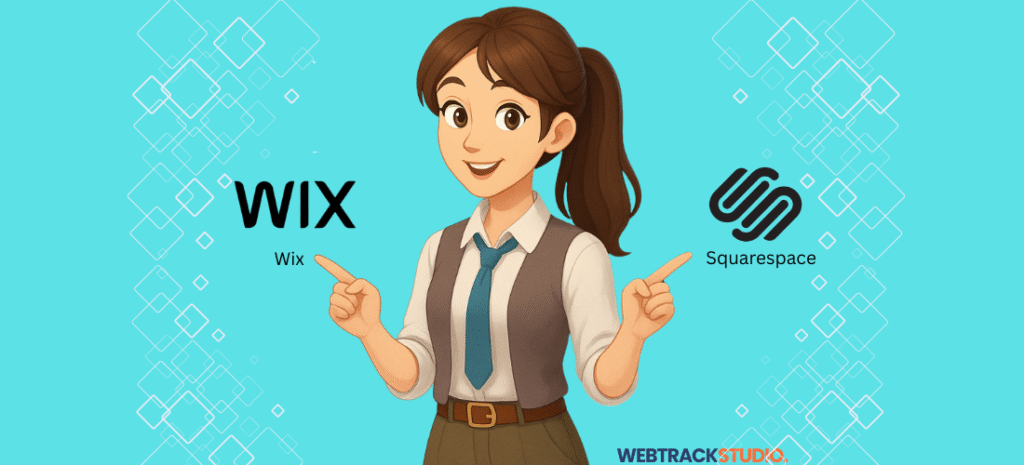
Getting Started with SEO (No Experience Needed)
Wix Makes It Easy
Wix has this SEO Wiz tool that literally walks you through everything. Think of it as having an SEO consultant looking over your shoulder. It tells you exactly what to write for your page titles and descriptions. You get reminders about image alt text. The whole basic setup takes maybe half an hour.
There’s also an SEO panel that pops up while you’re editing. It catches mistakes before you publish. Wix handles your sitemap and robots.txt file automatically. You don’t need to know what those are. The platform just does it.
Squarespace Expects You to Know Stuff
Squarespace doesn’t hold your hand. The SEO features are there, but you need to find them yourself. There’s no friendly wizard guiding you through steps. If you already know SEO basics, you’ll appreciate the cleaner interface. Beginners might feel lost.
The good news is that Squarespace handles a bunch of technical stuff behind the scenes. Sitemaps get generated automatically. Meta tags are managed through one central checklist. Basic needs are covered without downloading apps.
For beginners, Wix is way easier. The guided approach saves you from googling “what is meta description” every five minutes.
Speed Matters More Than You Think
Wix Has Gotten Better But Still Lags
Wix used to be painfully slow. They’ve improved a lot recently. Images now lazy load, and code delivery is optimized. But here’s the problem. Wix loads a ton of JavaScript. If you add several apps or fancy widgets, your site slows down noticeably.
Most Wix sites load in 2 to 4 seconds on desktop. Mobile can be slower depending on your design choices. There’s a speed optimizer tool built in that compresses images and enables caching. You just flip it on.
Squarespace Wins on Speed
Squarespace sites load faster out of the gate. The code is cleaner with less unnecessary JavaScript bloating things down. Images get automatically optimized and delivered through a CDN. Most sites hit under 3 seconds consistently.
When you test on Google PageSpeed Insights, Squarespace usually scores higher. Core Web Vitals are typically in the green zone without tweaking anything. The templates are built for performance from day one. You get reliable speed without becoming a tech expert.
Squarespace is faster, and that matters for rankings.
Mobile Users Are Half Your Traffic
Wix Lets You Customize (But Requires Work)
Wix has a separate mobile editor. You can design exactly how your site looks on phones. This sounds great until you realize you’re basically building two versions of your site. Elements don’t automatically adjust. You have to manually tweak the mobile layout.
You can hide certain desktop elements or rearrange things for small screens. The control is nice for perfectionists. But it’s extra work. Every time you update desktop content, you need to check the mobile version too.
Squarespace Just Works on Phones
Squarespace templates are fully responsive from the start. Your site automatically reshapes itself for any screen size. Content flows and scales without you lifting a finger. No separate mobile editor needed.
Google uses mobile-first indexing now, meaning they look at your mobile site first. Squarespace handles this perfectly without extra effort. Your site will pass Google’s Mobile-Friendly Test every time.
Squarespace saves you tons of time on mobile optimization.
How Much Control Do You Actually Get?
Wix Gives You More Knobs to Turn
Wix lets you customize SEO settings for every single page. Meta titles, descriptions, and URL slugs are all editable. You can set up 301 redirects through a simple redirect manager. Custom meta tags and Google Tag Manager work fine.
You can add canonical tags to avoid duplicate content problems. Control which pages get indexed and which don’t. Custom code can go in the header or footer of specific pages. This flexibility helps when you need advanced tracking or special configurations.
Squarespace Keeps Things Simpler
Squarespace offers solid SEO controls but with more guardrails. You can set meta descriptions and titles easily. But once you publish a URL, changing it later is messy. You have to manually set up redirects, and there’s no built-in redirect manager.
Page-level SEO settings exist through each page’s menu. Custom code works site-wide or per page. Google Tag Manager and Analytics integrate smoothly. Schema markup gets added automatically for certain content types.
Wix wins if you want maximum flexibility. Squarespace works great until you need something non-standard.
Blogging Capabilities Matter for Content Marketing
Wix Blog Is Basic
The Wix blog editor is straightforward but limited. You can organize posts with categories and tags. Featured images and SEO fields are included. Posts can be scheduled for future publication. But the formatting options are pretty basic.
You can’t create fancy article layouts without custom code. There are no pullquotes or advanced content blocks built in. Multiple authors are supported but role management is simple. RSS feeds generate automatically though.
Squarespace Blogging Is Powerful
Squarespace built their blogging tools with serious writers in mind. The editor has rich formatting and multiple content block types. You can create magazine-style layouts without touching code. Categories, tags, and series organization are all more robust.
Social sharing is optimized automatically with proper Open Graph tags. Scheduling and contributor management work smoothly. The summary block feature is really useful. You can display blog content anywhere on your site with nice formatting.
If blogging is central to your strategy, Squarespace is clearly better.
Connecting Your Favorite SEO Tools
Wix Has an App Store Approach
Wix connects easily to Google Search Console and Analytics. But the real advantage is their SEO app marketplace. You can add tools for keyword research and rank tracking. Apps like SEMrush integration are available.
Facebook Pixel and other marketing pixels are simple to set up. Google Tag Manager implementation works for advanced tracking. You can run multiple analytics and marketing tools at once. This ecosystem is helpful if you use various SEO services.
Squarespace Covers the Basics
Squarespace handles Google Search Console and Analytics without problems. But the third-party app selection is limited. Most advanced tools require you to inject custom code manually.
Built-in analytics cover basic visitor metrics. Marketing pixels and conversion tracking are supported. Custom code blocks let you add extra tracking. The ecosystem just isn’t as developed as Wix’s marketplace.
Wix is better if you rely on lots of external SEO tools.
Schema Markup and Rich Snippets
Wix Adds Schema Automatically (With Options)
Wix automatically includes basic JSON-LD structured data. Articles, local businesses, and products get appropriate schema. If you use Corvid (their development platform), you can customize schema. Advanced editing requires some coding knowledge though.
Breadcrumb schema and organization markup are supported. E-commerce products get proper structured data. Custom schema can be added through code injection if needed.
Squarespace Automates Everything
Squarespace implements structured data based on your content type. Blog posts automatically get article schema. Events, products, and recipes receive proper markup without configuration.
The downside is that customizing schema is really hard. You can’t easily modify what Squarespace outputs automatically. Advanced schema types need JSON-LD injection through code blocks. For standard use cases, the automation works great.
It’s a tie. Wix offers control, Squarespace offers convenience.
Selling Products Online
Wix E-commerce SEO
Wix product pages have customizable meta fields for SEO. You can optimize titles, descriptions, and image alt text individually. Product schema markup happens automatically. URLs for products can be customized during initial setup.
SEO-friendly product categories and collections are easy to create. The filtering system works well for shoppers. Large catalogs might struggle with performance though. Wix works best for small to medium-sized stores.
Squarespace E-commerce Structure
Squarespace creates clean URLs for all product pages. Product images are automatically web-optimized. Descriptions support rich formatting for detailed content. The checkout process is streamlined and mobile-friendly.
Product schema and rich snippets work out of the box. Inventory management considers SEO implications. Performance stays strong as your catalog grows. Squarespace scales better for larger online stores.
For larger stores, go with Squarespace. Small businesses with unique needs might prefer Wix’s flexibility.
Local Business and Google My Business
Wix Excels at Local SEO
Wix has excellent features for brick-and-mortar businesses. The platform integrates directly with Google My Business. You manage your business listing right from Wix. Local business schema gets added automatically.
Multiple location pages with unique content are easy to set up. Map integration and location features work smoothly. Optimizing for “near me” searches is straightforward. These local SEO tools are among the best available.
Squarespace Handles Basics Only
Squarespace includes address and contact information with local business schema. But there’s no direct Google My Business integration. You manage listings separately through Google.
Google Maps can be embedded on any page. Location-specific pages need manual creation. Local SEO works but requires more hands-on setup. The tools are adequate but not impressive.
Wix dominates for local businesses.
Security and Technical Foundation
Both Platforms Handle Security Well
Free SSL certificates come with both platforms. HTTPS is enabled by default, which Google requires for good rankings. Both maintain secure hosting infrastructure. Neither has security problems that hurt SEO.
Code Quality Differences
Wix generates clean HTML but relies heavily on JavaScript rendering. This used to cause indexing delays. Google handles it much better now. Most modern search engines crawl Wix sites without issues.
Squarespace produces cleaner, more semantic HTML code. Search engines crawl and index these sites easily. The architecture is inherently more search-friendly. Technical SEO just works better from the foundation.
What Plans Cost and What You Get
Wix Pricing Structure
You need at least the Combo plan to connect a custom domain. SEO features are available on all paid plans. Unlimited or VIP plans offer better performance and more resources. Higher tiers provide more storage and bandwidth for content-heavy sites.
Squarespace Plans
The Personal plan includes basic SEO features. The Business plan unlocks professional SEO tools and Google Workspace integration. E-commerce plans have advanced product SEO capabilities. All plans include unlimited bandwidth and storage.
Moving Between Platforms
Migration Challenges
Both platforms can import content from WordPress and other systems. Keeping your SEO rankings requires careful 301 redirect setup. Wix has better redirect management tools built in. Squarespace needs more manual redirect work.
Thinking Long Term
Wix gives you more flexibility for custom functionality down the road. The app ecosystem keeps expanding. Squarespace offers stability but less room for customization. Think about where your site might be in three years.
Common Questions Answered
Which platform ranks better on Google?
Both can rank well when optimized properly. Wix offers more control over SEO settings and customization. Squarespace provides better speed and technical performance. Your content strategy and execution matter far more than the platform. Pick based on your comfort level and needs.
Which works better for local businesses?
Wix is clearly better for local SEO. Direct Google My Business integration is a huge advantage. Local business tools and features are more developed. You can manage everything from one dashboard. Squarespace handles basics but requires more manual work.
Can I control all SEO settings on Squarespace?
Squarespace gives you the essential SEO controls most sites need. Meta titles and descriptions are fully customizable. URL editing after publication is restricted though. Advanced schema customization and redirect management are more limited than Wix.
Will I lose rankings if I switch platforms?
Not if you set up 301 redirects properly. Export your content and map old URLs to new ones carefully. Configure redirects before switching your domain over. Watch Google Search Console for crawl errors after migration. Expect some temporary ranking fluctuations.
Do both platforms include SSL certificates?
Yes, both include free SSL automatically. HTTPS is enabled by default on every site. This is required for good SEO and user trust. You don’t need to buy or configure anything extra.
Which is better for online stores?
Wix works well for small stores needing customization options. Squarespace handles larger catalogs with better performance. Squarespace creates cleaner product structures and loads faster. Consider your current size and growth plans.
Can I use Yoast SEO?
No, Yoast only works with WordPress. Wix has similar apps in their marketplace. Squarespace relies on built-in tools without plugins. Both platforms provide adequate SEO functionality without Yoast.
How to Choose
Pick Wix If You Want
- Guided SEO setup for complete beginners
- Maximum control over customization
- Strong connections to third-party tools
- Local business and Google My Business features
- Better redirect management
- A small online store with unique requirements
Pick Squarespace If You Need
- Faster loading speeds and better Core Web Vitals
- Automatic mobile responsiveness
- Powerful blogging and content features
- Cleaner code and better technical foundation
- Professional design templates
- An online store that plans to scale
Both platforms work well for SEO. Your choice comes down to your goals and comfort with technology. Beginners benefit from Wix’s hand-holding and flexibility. Squarespace suits people who value speed, design, and content marketing.
Here’s what really matters though. The platform is just your foundation. Real SEO success comes from creating helpful content consistently. You need strategic keyword targeting. Quality backlinks from real websites matter enormously. User experience determines how well you retain visitors.
Figure out what your website actually needs to do. Do you need extensive customization or do you prefer simplicity? What’s your budget across different plan levels? Try the free trials before paying anything.
The best platform is whichever one you’ll actually use effectively. Choose the system that fits your workflow and skill level. Both support successful websites when used correctly. Your commitment to creating value for visitors matters infinitely more than which platform generates your HTML.
Need help deciding for your specific situation? We can talk through your needs at in**@****************om.with solid SEO tools. Need help choosing? Reach us at in**@************io.com.


