Businesses lose approximately 19 hours weekly on repetitive manual tasks. Data entry consumes time. Email responses pile up. Reports require manual compilation. Customer follow-ups get delayed.
The solution exists in automation tools. The challenge lies in selecting the right platform.
Make and N8N represent fundamentally different automation philosophies. One prioritizes simplicity. The other emphasizes flexibility. Understanding these differences prevents costly mistakes. Wrong choices lead to migration expenses reaching $5,000 to $15,000.
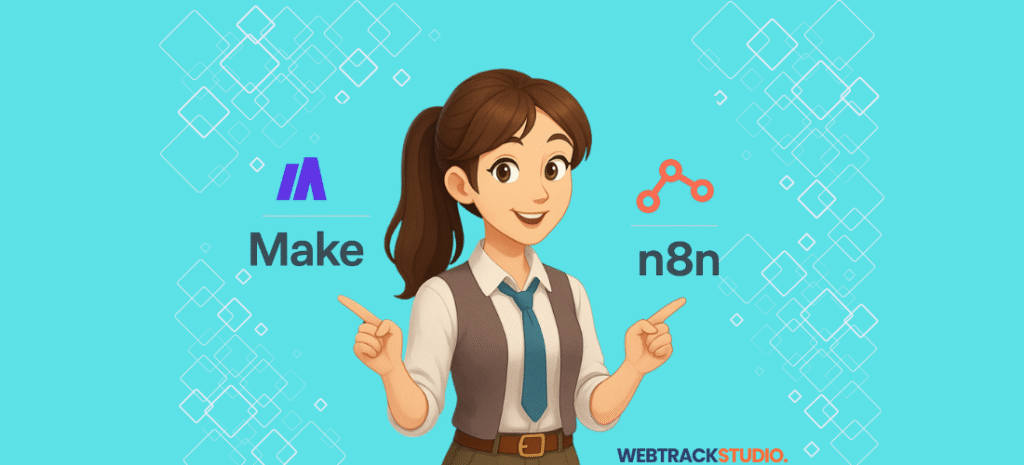
Quick Decision Guide
Make serves non-technical teams needing rapid deployment. Starting at $10.59 monthly for 10,000 operations. Provides 2,000+ integrations without coding requirements.
N8N targets technical teams seeking customization. Available free when self-hosted or $24 monthly for cloud hosting. Decision factors include technical capability, workflow complexity, and automation strategy.
Platform Fundamentals
Modern automation platforms connect business applications automatically. Data flows between systems without manual intervention.
Example process flow:
- Customer submits web form
- System validates information
- CRM receives new contact
- Welcome email sends automatically
- Sales team gets notification
- Activity logs in database
Make Overview
Make operates entirely in the cloud. Previously known as Integromat before 2021 rebrand. Built for visual simplicity and user accessibility.
Key characteristics:
- Drag and drop interface
- Dropdown menu configuration
- Form-based settings
- Zero infrastructure management
- Automatic updates included
N8N Overview
N8N provides open-source automation software. Full code transparency enables complete control. Organizations deploy on their chosen infrastructure.
Deployment flexibility:
- Cloud providers supported
- Private servers accepted
- Local installations possible
- Any infrastructure works
Technical approach:
- Node-based workflow design
- Configuration options visible
- Custom code capability
- Direct API interaction
Core Difference
Make requires no programming knowledge. Build complete workflows using only visual tools. Teams become productive within hours.
N8N functions without code for basic tasks. Unlocks full power through JavaScript and API capabilities. Technical knowledge expands possibilities.
Fundamental trade-off exists. Make trades flexibility for simplicity. N8N trades simplicity for flexibility.
Pricing Analysis
Pricing structures affect long-term costs more than monthly rates suggest.
N8N Pricing
N8N charges per execution. One workflow run equals one execution regardless of complexity.
Pricing principle:
- 5-step workflow equals one execution
- 50-step workflow equals one execution
- Same charge applies
Available tiers:
- Free self-hosted with unlimited executions
- Starter Cloud at $24 monthly for 2,500 executions
- Pro Cloud at $84 monthly for 10,000 executions
- Enterprise custom pricing available
Self-hosting changes economics dramatically. Small cloud servers cost $12 to $25 monthly. Organizations with IT capability achieve unlimited automation at infrastructure cost alone.
Make Pricing
Make implements operation-based pricing. Each workflow step consumes one operation.
Operation counting:
- Read spreadsheet equals one operation
- Check condition equals one operation
- Update CRM equals one operation
- Send notification equals one operation
Pricing tiers:
- Free tier provides 1,000 monthly operations
- Core plan offers $10.59 monthly for 10,000 operations
- Pro plan costs $18.82 monthly with advanced features
- Teams plan at $34.12 monthly includes collaboration
- Enterprise custom pricing available
Free tier appears generous initially. Reality emerges during workflow construction. Moderately complex 12-step automation running 70 times monthly exhausts free allocation completely.
Cost Comparison Scenario
Lead Management Scenario
Requirements include 8 steps per workflow. Monthly volume reaches 400 leads.
Make calculation shows 3,200 operations. Free tier covers this completely. Cost equals $0 monthly.
N8N calculation shows 400 executions. Free self-hosted available or starter cloud at $24. Cost ranges from $0 to $24 monthly.
Winner becomes Make with lower entry barrier.
E-commerce Processing Scenario
Requirements include 15 steps per workflow. Monthly volume reaches 800 orders.
Make calculation shows 12,000 operations. Core plan required at $10.59 plus overage charges. Estimated cost reaches $15 monthly.
N8N calculation shows 800 executions. Starter cloud sufficient at $24 or free self-hosted. Cost ranges from $0 to $24 monthly.
Winner depends on hosting choice. Make wins on cloud pricing by small margin. N8N wins significantly when self-hosted.
Enterprise Synchronization Scenario
Requirements include 35 steps per workflow. Monthly volume reaches 5,000 runs.
Make calculation shows 175,000 operations. Enterprise pricing required at estimated $350 to $600 monthly.
N8N calculation shows 5,000 executions. Pro cloud at $84 or self-hosted at approximately $30 monthly.
Winner becomes N8N by substantial margin at enterprise scale.
Hidden Costs
Make hidden expenses include operation limits reached faster than expected. Mid-month upgrades become necessary. Tier changes needed for features beyond capacity. Support costs emerge for complex problems.
N8N hidden expenses include server management requiring 2 to 5 hours monthly. Learning curve extends 20 to 40 hours longer initially. Custom development may cost $75 to $150 hourly. Infrastructure scaling requires investment.
Implementation Requirements
Platform capabilities become irrelevant when implementation exceeds capacity.
Make Implementation
Make prioritizes immediate comprehension through visual design. Drag modules onto canvas. Connect with lines. Configure through dropdowns.
Usability features include:
- 200+ pre-built templates available
- Visual data flow representation
- Step-by-step test mode
- Contextual help tooltips
- Plain language error messages
- Structured onboarding sequence
Non-technical users build first workflow within 30 to 90 minutes. Marketing managers succeed quickly. Operations coordinators become productive immediately. Sales administrators handle workflows independently.
Complexity emerges with nested conditional logic. Visual representation becomes cluttered. Data transformation limits to pre-built functions. No custom code capability exists.
N8N Implementation
N8N presents technical interface from initial exposure. Configuration options appear prominently. Technical terminology includes JSON, HTTP methods, authentication protocols.
Helpful features include:
- 500+ community-contributed templates
- Visual node connections maintained
- Expression editor with suggestions
- Comprehensive documentation
- Active community forums
- Regular educational content
Moderately technical users build first workflow within 2 to 4 hours. Non-technical users require 8 to 15 hours including learning time.
Technical users gain advantages through custom JavaScript nodes. Direct database connectivity available. Full control over API interactions. Advanced debugging capabilities included.
Integration Capabilities
Automation functions only as well as application connections support.
Make Integrations
Make supports over 2,000 applications with native integrations. Fully developed modules with proper interfaces.
Strong categories include:
- Marketing automation platforms
- CRM systems comprehensive
- E-commerce platforms complete
- Project management tools
- Communication platforms
- Social media management
- Productivity suites fully integrated
Connection setup extremely streamlined. Click application name. Authenticate with OAuth. Connection established immediately.
N8N Integrations
N8N provides over 1,000 native integrations. Community adds new integrations weekly. Integration quality varies.
Well-supported categories include:
- Popular business tools
- Developer tools comprehensive
- Database systems directly accessible
- Message queue systems
- Any application with decent API
Configuration requires more manual work. Generate API keys manually. Create OAuth apps in some cases. Configure webhook URLs. Multiple steps typical.
N8N flexibility advantage comes through HTTP Request node providing universal access. Code node enables custom integrations. Community shares integration solutions actively.
Security and Compliance
Security considerations become critical during problems. Regulatory violations carry serious consequences.
Make Security
Make operates entirely in cloud infrastructure. All data flows through Make servers.
Certifications include:
- SOC 2 Type II certified
- GDPR compliance maintained
- ISO 27001 certification
- HIPAA compliance available on enterprise
- Data encryption in transit and rest
Data residency options include United States, European Union, and Australia. Selection available on enterprise plans.
Trust model requires trusting third-party infrastructure. Make employees have infrastructure access. Cannot audit systems directly. Must rely on certifications.
N8N Security
N8N offers two security models. Cloud hosting similar to Make. Self-hosting provides complete control.
Cloud hosting includes SOC 2 Type II certification. GDPR compliance maintained. AWS infrastructure foundation provides standard security.
Self-hosting provides complete infrastructure control. Data never leaves your environment. Full access control management. Can meet any compliance requirement. Audit trail under your control.
Self-hosting requires technical responsibilities. Operating system updates needed. Network security configuration required. Access control implementation necessary. Backup and recovery procedures essential.
Support Systems
Problems will occur. Questions will arise. Support quality impacts automation success significantly.
Make Support
Make provides structured professional support through official channels.
Support includes:
- Email support on paid plans with 24 to 48 hour response
- Live chat on Teams and Enterprise plans
- Phone support for Enterprise customers
- Knowledge base with searchable documentation
- Video tutorial library
Professional and structured approach maintains consistency. Initial responses may feel generic. Complex issues require back-and-forth communication.
Community resources include user forum with moderate activity. Facebook groups exist for peer support. YouTube content from creators provides tutorials.
N8N Support
N8N emphasizes community-driven support through collaborative channels.
Support channels include:
- Email support on paid cloud plans
- Community forum as primary channel
- GitHub issues for bug reports
- Comprehensive documentation
- Active Discord channel
Very active community forum provides quick responses commonly. Community members genuinely helpful. Staff participate regularly. Workflow templates shared freely.
Self-hosting creates infrastructure responsibility. N8N cannot help with server problems. Workflow questions, get community assistance. Technical competence required.
Decision Framework
Choose Make When
Team characteristics align including non-technical composition. Marketing professionals, sales staff, operations coordinators work effectively. Limited technical comfort acceptable.
Business requirements match including standard business processes. Workflow complexity remains manageable. Integration needs covered by pre-built modules.
Financial model works where budget favors convenience. Time more valuable than money. Predictable costs acceptable.
Strategic considerations include automation as productivity tool. Speed to value critical. Team collaboration important.
Choose N8N When
Team capabilities match including technical resources available. Development skills present. Investment in learning acceptable.
Business requirements demand custom logic essential. High automation volume expected. Advanced capabilities needed including AI integration.
Financial model favors cost optimization. Scale economics matter significantly. Infrastructure investment acceptable.
Strategic considerations include data control critical. Automation as core capability. AI strategy important for competitive advantage.
Frequently Asked Questions
Make offers significantly faster onboarding. Most users complete their first workflow within 30-90 minutes without technical knowledge. N8N requires 2-4 hours for technical users and 8-15 hours for non-technical teams.
Yes, when self-hosted. Organizations with existing infrastructure can run unlimited workflows at no licensing cost. Cloud-hosted options begin at $24 monthly for 2,500 executions.
Make’s pricing can increase quickly as workflows become more complex. N8N, especially when self-hosted, tends to be more cost-efficient at scale and offers predictable long-term value.
Make is designed for non-technical teams and requires no coding. N8N offers greater flexibility but benefits from users with some programming or integration knowledge.
N8N provides better scalability for larger teams and complex automation needs. Make is ideal for smaller setups that prioritize simplicity and speed over customization.
Yes, migration is possible but often time-consuming and costly — typically between $5,000 and $15,000. Running a pilot project before full-scale adoption is highly recommended.
Make offers structured support through chat and email, while N8N provides strong community support and premium plans for enterprise assistance.
Make suits businesses prioritizing speed and simplicity. Non-technical teams achieve results quickly. Standard business processes fit perfectly. Professional support provides confidence.
N8N suits businesses requiring flexibility and control. Technical teams leverage full capabilities. Custom requirements get met. Long-term cost savings materialize at scale.
Test both platforms with pilot workflows before full commitment. Document thoroughly from the start. Build modular workflows for easier maintenance. Consider exit costs in initial decision.
The right choice depends entirely on your specific context. Technical capability matters most. Workflow complexity determines pricing impact. Long-term strategy guides platform investment.
Still unsure which platform fits your business? Schedule a free automation audit with WebTrackStudio to get personalized recommendations and implementation support.


