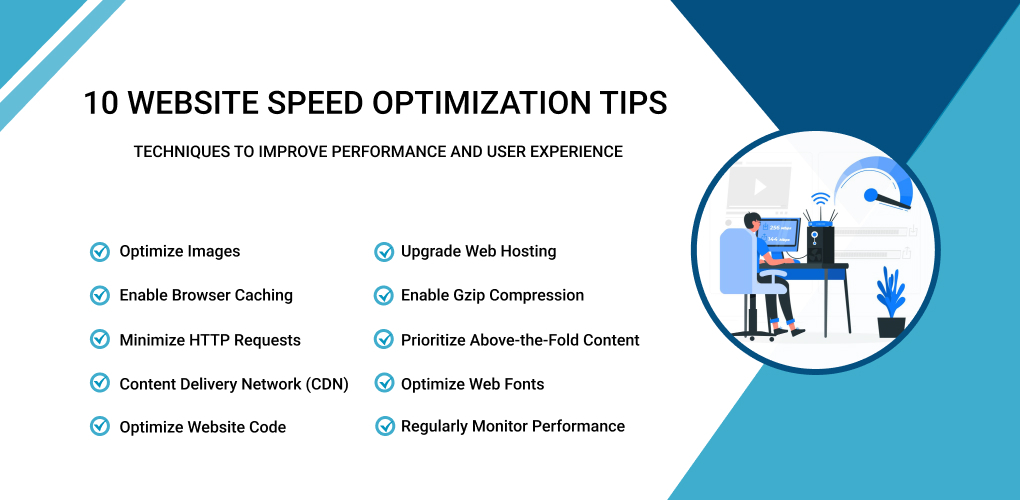In today’s fast-paced digital landscape, the need for speed is undeniable. As an essential aspect of web development, website speed plays a crucial role in determining the success of any online venture. Users have little patience for slow-loading websites, and search engines also prioritize faster sites in their rankings. In this blog, we will delve into the importance of page speed, how it can be measured, and provide ten practical website speed optimization tips to enhance performance and deliver an outstanding user experience.
Why Page Speed Matters?
1. User Experience:
User experience is the cornerstone of any successful online presence. If a website takes too long to load, visitors are likely to abandon it and seek alternatives. Studies have shown that a delay of just a few seconds can lead to a significant increase in bounce rates. On the other hand, a fast-loading website improves user satisfaction, encourages longer session durations, and enhances the chances of conversions.
Search Engine Rankings: Search engines, such as Google, consider page speed as a critical ranking factor. Websites that load quickly are more likely to rank higher in search results. This makes page speed optimization an essential part of Search Engine Optimization (SEO) strategy.
2. Mobile Responsiveness:
With the increasing use of mobile devices, page speed becomes even more vital. Mobile users typically have slower internet connections compared to desktop users. Thus, optimizing website speed for mobile devices is essential to provide a seamless user experience and improve mobile search rankings.
3. Measuring Page Speed:
Before diving into website speed optimization techniques, it’s crucial to understand how to measure page speed accurately. Two widely used metrics are:
- Page Load Time: Page load time refers to the time taken for a webpage to fully load, including all its assets like images, scripts, and CSS. It is usually measured in seconds and represents the time from the moment a user clicks on a link to the moment the page is fully rendered in their browser.
- Time to First Byte (TTFB): TTFB measures the time it takes for a browser to receive the first byte of data from a web server after making an HTTP request. It indicates how quickly a server responds to requests and can be influenced by server performance and hosting quality.
Now that we understand the significance of page speed and how to measure it let’s explore ten website speed optimization tips.
Ten website speed optimization tips
1. Optimize Images:
Images often contribute to a significant portion of a webpage’s size. Compressing images without compromising quality can substantially reduce loading times. Use image formats like JPEG for photographs and PNG for graphics and logos.
2. Enable Browser Caching:
Leverage browser caching to store static elements of your website on a visitor’s device. This way, subsequent visits will load faster as the browser retrieves certain assets from the local cache instead of requesting them from the server again.
3. Minimize HTTP Requests:
Reduce the number of HTTP requests by combining CSS and JavaScript files. Minifying these files by removing unnecessary characters, white spaces, and comments can also help decrease their size and improve load times.
4. Content Delivery Network (CDN):
Utilize a Content Delivery Network to distribute your website’s static resources across multiple servers worldwide. CDNs deliver content from a server nearest to the user’s location, reducing latency and ensuring faster loading times.
5. Optimize Website Code:
Review and optimize the website’s HTML, CSS, and JavaScript code. Remove any redundant code, comments, and unnecessary elements that could slow down the loading process.
6. Upgrade Web Hosting:
Choose a reliable and high-performance web hosting provider. Shared hosting plans may be cost-effective, but they can lead to slower loading times due to resource sharing. Upgrading to a dedicated or VPS hosting plan can significantly improve speed and user experience.
7. Enable Gzip Compression:
Enable Gzip compression on your web server to reduce the size of your website’s files during transmission. This technique can lead to substantial savings in bandwidth and faster loading times for users.
8. Prioritize Above-the-Fold Content:
Load the most critical elements of your webpage above-the-fold first. By doing so, users can see and interact with essential content quickly, even if other parts of the page are still loading.
9. Optimize Web Fonts:
Custom web fonts can impact page speed. Limit the number of fonts used and consider using the Font-display property to control how browsers render text while the fonts are still loading.
10. Regularly Monitor Performance:
Continuously monitor your website’s speed using tools like Google PageSpeed Insights, GTmetrix, or Pingdom. Regular evaluations will help identify performance bottlenecks and enable you to fine-tune your optimization strategies.
Conclusion
In conclusion, website speed optimization is a crucial aspect of creating a successful and user-friendly online presence. The loading speed of a website directly affects user experience, search engine rankings, and overall business performance. Incorporating these optimization techniques will not only boost your website performance but also lead to higher customer satisfaction and conversions. Remember to measure page speed regularly and fine-tune your optimization strategies as the digital landscape continues to evolve. Contact us today for a free consultation and Our team of experts is dedicated to enhancing your website’s speed performance.